Hosta Wah Filter
Hosta Wah Filter
Couldn't load pickup availability
Have you always wanted a wah planted on your board, but didn't want to make room for a full sized wah pedal? Check out the Hosta Wah Filter! We took our popular formula from the V1 of the Hosta and added some new features using what we've learned from the Sunflower and Dahlia to make the ultimate wah filter pedal, complete with MIDI control and presets!
We took the idea of the original Hosta and completely redesigned the analog circuit to make every aspect of it able to be digitally controlled, meaning each and every control can be saved in a preset. The core controls of the Hosta are Level, Frequency, Depth, and Q. Level controls the output level. Frequency picks the center frequency of the wah filter range. Depth controls the total depth range of the wah around the center frequency. Turn it down for a narrower sweep of frequencies and up for a wide sweep. Q controls the Q value of the filter. Turn it down for a more subtle filter and turn it up for a more extreme filter. All the way up it will even verge on the edge of self oscillation. The Mode switch then allows you to select between 3 operating modes, same as the original Hosta: Auto, Fixed, and Envelope.
In Auto mode, the pedal acts as an Auto Wah, where a LFO drives the wah filter. In this mode, 3 more primary controls are added: Shape, Speed, and Ramp. The Shape knob controls the shape of the LFO and is continuously variable between 5 different waveforms. The Speed knob simply controls the speed of the LFO, which can also be controlled via tap tempo using the Tap/Ramp footswitch. The Ramp switch controls which ramp mode can be used to control the speed of the LFO: Momentary (hold Tap/Hold to ramp to secondary speed), Latch (tap Tap/Hold to ramp back and forth between primary and secondary speed) and Drift (speed automatically drifts up and down). A few secondary controls are also included: Div, Ramp Speed, Secondary Speed, Drift Speed, and Drift Depth. Div is used to set the tap tempo division. Ramp Speed sets the speed at which ramping occurs. Secondary speed sets the speed setting which the LFO will ramp to. Drift Speed sets the speed of the drift waveform and Drift Depth sets how far around the main speed the drifting will occur. In this mode you can also use expression control to vary all controls except for ramping.
Fixed mode can be used for more traditional wah control. In this mode, the wah is controlled by either the Tap/Ramp footswitch or an attached expression pedal. When an expression pedal is attached, the pedal acts like a traditional wah pedal. Unlike in the other modes, the expression pedal only controls the wah position. Without an expression pedal, the Ramp switch controls how the Tap/Ramp footswitch drives the way position. With the Ramp switch set to Latch, tap the Tap/Ramp footswitch to ramp the wah from heel to toe and vice versa. With Ramp set to Up or Down, tap and hold the Tap/Ramp footswitch to ramp the wah from heel to toe (Up) or from toe to heel (Down). When the footswitch is released, the wah will ramp back to where it started. The Speed knob sets how quickly the wah ramps when using the footswitch. The Fixed mode can also be useful if you're looking to get that cocked wah sound.
Envelope mode uses your incoming guitar or instrument signal to control the wah. This mode gives you 3 new controls: Sensitivity, Release, and Attack. Sensitivity controls how sensitive the envelope follower is to the incoming signal. Lower levels are better for hotter signals and higher levels are better for weaker signals. Release controls how fast the envelope recovers from the signal peaks. Lower levels will give a slower release, resulting in a more gradual return from toe to heel or vice versa. Higher levels will give a faster release, which will more closely follow the incoming signal down. Attack is the other side of Release. It controls how fast the envelope will go up with a signal peak. The Ramp switch in this mode can be used to set whether the envelope sends the wah up or down.
In addition to all these controls, the Hosta allows you to save and recall 6 presets using the onboard footswitches. All parameters, including both primary and secondary parameters as well as tap tempo and expression control settings, can be saved in a preset, which is rare for an analog pedal. You can save a preset simply by holding down both footswitches for 2 seconds and recall or iterate through the presets by simply giving a quick press to both footswitches at the same time. The Power LED will light up in different colors to help you know which preset is active. The addition of 3.5mm MIDI in and thru also allows you to control any parameter via your favorite MIDI controller. The Hosta has an integrated optocoupler to allow for MIDI messages to be sent to it via standard type A TRS MIDI without the need for any special converter box. If you're looking for a MIDI cable to use with the Hosta, we offer both 1/4" TRS and DIN to 3.5mm MIDI cables made by Revelation Cable Company.
The Hosta has an additional 1/4" jack for Expression pedal control or external Tap control (as selected by the small slide switch). Expression pedal control gives you many more options. In Auto or Envelope modes, simply set the positions of any of the knobs for their primary and secondary controls in the heel and toe positions and then use your expression pedal to seamlessly glide between those settings. We even added the ability to copy settings from toe to heel and vice versa by holding the Tap/Ramp footswitch, allowing you to easily set up a base setting, then only modify what you want changed through the sweep. So while you can use an expression pedal to use the Hosta like a standard wah, you can also do a lot more when using Auto wah or Envelope mode.
The Hosta V2 takes the idea of a non-traditional wah pedal to the next level. The additional controls also allow for sounds that you would never expect from a wah. Throw in MIDI and presets and you've got a very versatile filter pedal that opens up a lot of modulation possibilities!
The Hosta operates on 9-18V center negative and consumes less than 150mA.